PAULA 4.3 by Wavefront Insurgency

PAULA has now evolved beyond only emulating ProTracker 2/Amiga resampling behaviour, introducing ‘Rate Mode’ and independent wet/dry mix controls at the ADC/DAC stage, with a hugely improved internal audio signal chain, 50+ new parameters, massive performance improvements and important bug fixes. See the change log for more info. PAULA uses Max for Live, JavaScript and the Live API. v4.0 also introduces two new devices, ‘PAULA Sampler’ and ‘PAULA Drum Sampler’.
PAULA is great for adding liveliness, character and variation to samples, drawing inspiration from classic 90s sampling technology such as the AKAI S-series, E-Mu systems and Amiga PCs.
PAULA allows you fine tune the digital timbre of your samples, passing all audio through its own internal ADC and DAC.
Manual available here: https://wavefrontinsurgency.com/paula-manual/
Compatibility: Ableton Live 12 and above, Max 9 and above.
PAULA 4.3 Change Log:
- New: Rewritten DC offset and bit crusher audio signal flow, simplifying and reducing CPU usage.
- New: Channel swap button.
- Bug Fix: Less pops and click enabling/disabling certain DAC/ACD settings.
- Bug Fix: Previously opened tab ‘Resampling’, ‘ADC/DAC’, etc will recall last opened view on project reload.
- Change: Switched back to Hi-Q resampling mode as default.
- Change: DC shift moved to the DC offset section. DC Shift offsets now manually calculated. One less DC blocking filter is used in this config.
- Change: Compander renamed to ’shape’ in bit crusher - Extra parameter made redundant
- Change: Saturator drive range changed to unipolar.
- Change DC offset range changed to unipolar.
PAULA 4.2 Change Log:
- Bug fix: Octave shift (-1, 0 1) paramters wasn’t initialising properly. Fixed so that the parameter is recalled correctly when the live set is opened.
PAULA 4.1 Change Log:
- Removed: Main channel EQ as it was causing a low end roll off unintentionally!
- New: Save sample to disk. Saves an unaltered copy of the sample loaded in the simpler to your music folder: ”/Music/PAULA SAMPLEs” [PAULA SIMPLER only]
- Change: Default resampling quality set to ‘Eco’, sounds better.
- Bug fix: In some cases MIDI would stop transmitting if the PAULA Audio Effect was switched off.
- Bug fix: Sometimes mapping to transpose/fine tune/spread would unmap. Implemented fix.
PAULA 4.0 Change Log:
► New Features / Parameters / UI improvements:
- New ‘MANUAL’ and ‘PT2’ rate modes overhauling PAULA resampling functionality (see manual for more info).
- Redesigned ‘PAULA Simpler Audio Effect’ UI featuring tabbed views, reducing onscreen clutter.
- Redesigned and improved ADC/DAC signal flow, 17 new parameters. Most stages now have an independent dry/wet control and overall, more versatility.
- 3 new FX including an updated flanger and phasor, 24 new parameters.
- Expanded automatable warp / timestretching, 6 new parameters.
- New input and output gain control.
- Now reports latency to Live. (0 ms min, 2.3 ms max)
- ‘PAULA MIDI Send’ redesigned.
- New detailed manual.
► Bug Fixes / Stability:
- Fixed Live API querying. PAULA Simpler now supports multiple instances on the same instrument rack!
- Improved performance (~80 % performance increase, reducing CPU load), simplifying overall patch in preparation for future updates.
- Improved stability. Fixed bug that was causing GUI lag when opened in device editor. - Communication between Max devices simplified. Also fixed MIDI passthrough (pitch bend, poly, etc now sent to the simpler device).
► Removals & Moved Parameters:
- Moved: Flanger x2 feedback. (Replaced with feedback numbox).
- Moved: Phasor mono unlink. (Replaced with phasor wide mode)
- Removed: Reverse buttons (prevents a bug that causes the sample to reverse on launch). To reverse your sample, right click the waveform in simpler and select ‘reverse’. - Removed EQ mid frequency control, now locked at 1.7 kHz.
- Removed C3 Rate Hold Mode - Made redundant with implementation of new rate mode, ‘manual’.
- Removed automatic naming system as it was crating conflicts and performance issues.
PAULA 3.3 Change Log:
- New Standalone Device: PAULA Audio Effect [STANDALONE]: Standalone device is free of all simpler integration and is designed for use on an audio track.
- Bug Fix: Input gain would unexpectedly un-map reopening a project. New method of controlling input gain implemented using macro control via the Live API.
- New parameter: U button: When enabled, the ‘Phasor’ and the ‘MONO’ effect are unlinked.
PAULA 3.2 Change Log:
- Renamed .amxd devices and instrument rack so that all future updates are forwards compatible!
- Added ‘Nyquist Limit Post-Filter Adjust’ parameter.
- Added: Automatic MIDI track naming.
- Bug Fix: Default value ‘input gain’ now correctly loads at -12 dB.
- Bug Fix: Default ‘mid-range frequency’ now loads at 1.7 kHz.
- Updated Ableton ‘Info View’ description of each parameter, including hints on hover.
- Updated manual.
- UI improvements.
PAULA 3.1 Change Log:
- Bug Fix: Missing transient warp icons now embedded correctly.
- Improvement: Simpler ‘Volume’ is now remotely controlled by the the ‘Input Gain’. Also changed volume range -18 dB to +6 dB.
- Updated Manual (Small changes only).
- Improved UI colour scheme.
- ‘PAULA MIDI Send.amxd’ is now hidden in the rack by default.
- Changed EQ default mid-range frequence to 1.7 kHz.
PAULA 3.0 change log:
- Ableton’s Simpler device has been fully integrated with PAULA, utilising the Ableton Live API – Controls include: Transposition, Fine Tune, Warping, Warp Mode, Warp Grain Size / Envelopes, X2, /2, Reverse and Voicing. As simpler is used, sample location is now managed by Ableton.
- Realtime time stretching: Ableton warp modes, grain size, x2 and /2 and reverse functionality. All support parameter automation.
- Fine tuning that follows ProTracker 2 behaviour and including slight sample rate variations.
- Quality mode: Eco and Hi-Q resampling algorithms available.
- LED filter moved to the end of the signal flow.
- Added optional antialiasing filter set at half the sample rate ‘POST FILTER’.
- Added Ableton channel EQ abl. object for ease of use.
- Added Flanger effect built in with rate modulation, x2 feedback and stereo mode. - ‘C3 Hold’ enables monophonic playback, vice versa.
- Increased ‘RESAMPLE 2NOTE’ range to include A#3 and B-3 notes.
- Redesigned and improved MIDI flow.
- Improved UI including visual feedback.
- Updated manual.
PAULA 2.1 Change Log:
- Bug fix: Enabled polyphonic voice stealing.
- Removed .alp installer for simplicity.
- Switched ‘RESAMPLE2NOTE’ parameter visibility to store only (disabled automation tracking).
PAULA 2.0 Change Log:
- No longer dependent on TAL-DAC and works entirely standalone using new Max abl. objects in Max 9.
- New features: C3 Hold, Sample Rate Hold, Trim, DC offset, Phasor Effect, High and Low Shelf EQ, Mono Button and the Current Sample Rate is now displayed.
- Bug fixes: Limited note range to C1-B3 in respect to the sample rate ranges pt2 tables (4144 – 31338 Hz). MIDI triggering now works as expected. No more random noises.
- .alp packing including lesson/example project.
- Created PDF manual.
- Added fade on load to remove audible pop/click.
- Check Max version displays pop-up/screen warning if below v9.0.0. - Improved UI.
- Implemented dynamic theming (light/dark mode)
- Switched to Bandcamp for distribution.
Tracklist
| 1. | EXAMPLE | 0:29 |
Credits
License
All rights reserved.Tags
Recommendations
 New York City Sound Effects & Soundscape Vol 01
New York City Sound Effects & Soundscape Vol 01by freetousesounds
 Toilet Flush Flush Sound Effects Library
Toilet Flush Flush Sound Effects Libraryby freetousesounds
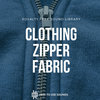 Zipper Sounds & Fabric Noise Sound Effects
Zipper Sounds & Fabric Noise Sound Effectsby freetousesounds
 Denim
Denimby Rooms Inc
 Echoes of Infinity EP
Echoes of Infinity EPby Azo
 Life
Lifeby DJ Plant Texture
 Singapore Sound Libraries | Heavy Rain Sound Effects
Singapore Sound Libraries | Heavy Rain Sound Effectsby freetousesounds
